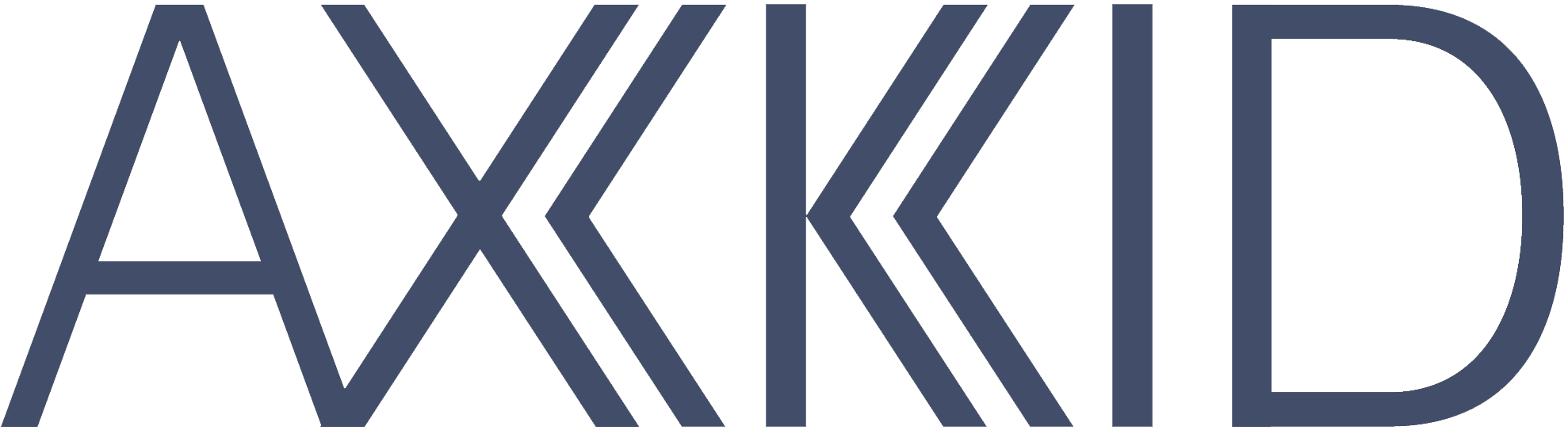Installation using ISOFIX and Support leg
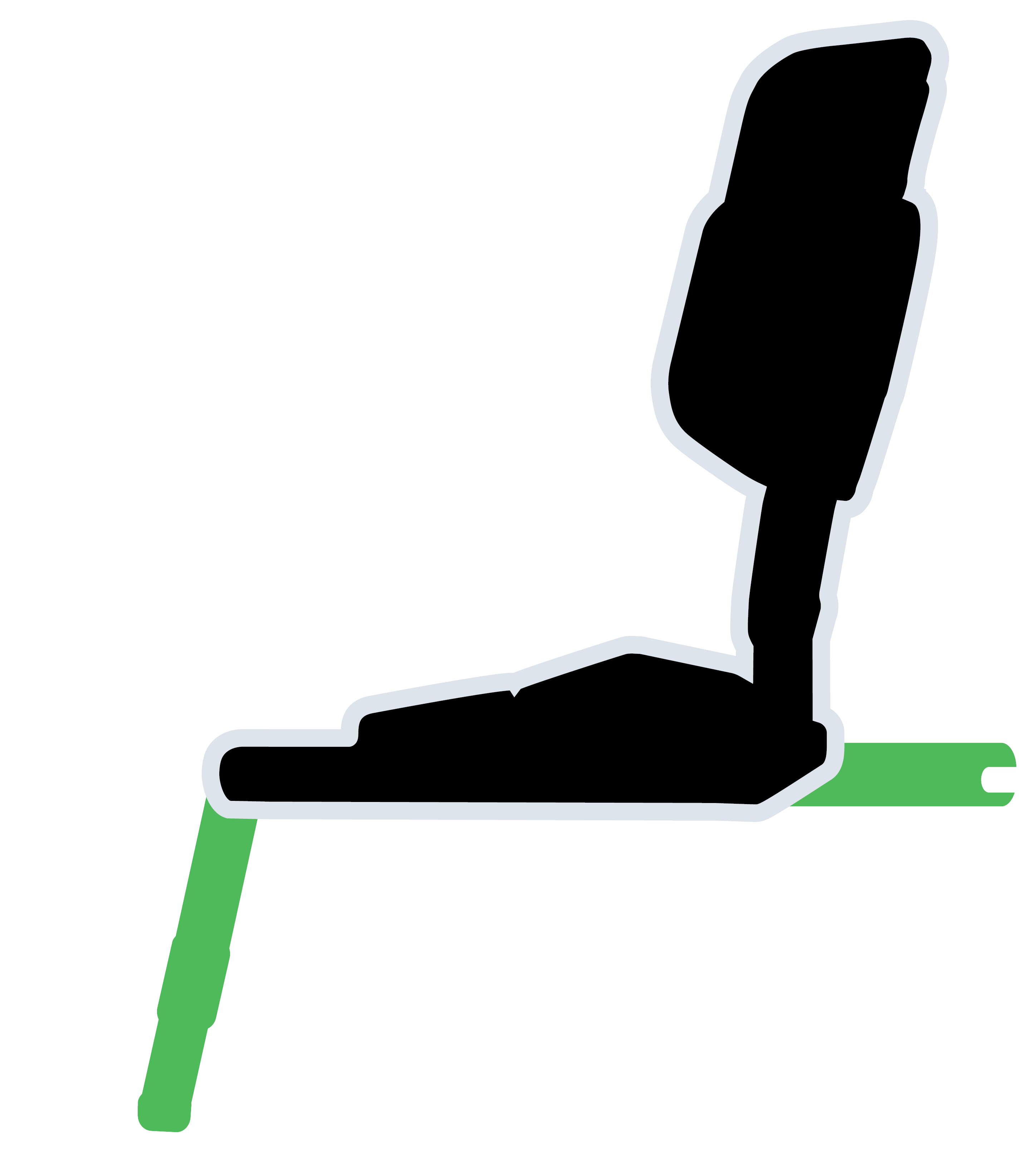 |
Using ISOFIX and support leg If the vehicle is fitted with ISOFIX attachment points, Axkid recommends to install the Axkid Up car seat using both ISOFIX connectors and the support leg. « Choose installation method |
|
Hold the carrying handle (U) and unfold the support leg (Y) from its storage compartment (X). Press both ISOFIX adjustment buttons (J) on each side of the car seat and slide the ISOFIX arms out of their storage compartments, extending both ISOFIX connectors (H). |
|
Place the car seat onto the vehicle seat and attach the ISOFIX connectors (H) to the ISOFIX attachment points in the vehicle. Confirm that the indicators (I) on both ISOFIX connectors has turned green. |
|
Fold up the back support until it clicks into place. Push and wiggle the car seat firmly against the vehicle backrest. The ISOFIX-connectors on each side will click repeatedly and thereby tighten the fit towards the vehicle backrest. Make sure there is no gap between the base (U) and the vehicle backrest. |
|
Adjust the angle of the support leg (Y) until the support leg indicator (F) on top of the support leg is only displaying green. Extract the support leg by pushing the support leg adjustment button (G) until the support leg foot touches the vehicle floor. Make sure the support leg is locked and sits flush with the vehicle floor. |
|
Pull out the vehicle seat belt and route the shoulder belt through the upper belt guide (M) and the lap belt under the lower belt guide (Q). |
|
Install the ASIP pad (N) on the side of the car seat closest to the vehicle door. Align the ASIP pad attachment with the ASIP holder and attach it by pushing and rotating it into place. |